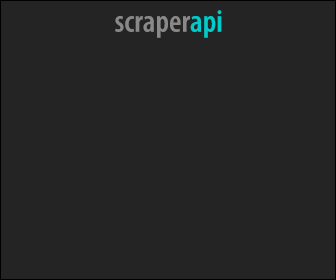Google Dorks List and Updated Database for Online Devices in 2025
Last updated: Jan 13, 2025

How to Use Google Dorks?
To use a Google Dork, you simply type in a Dork into the search box on Google and press “Enter”. Here are some of the best Google Dork queries that you can use to search for information on Google.
Google Dork Queries Examples:
- site:.edu “phone number”– This Dork searches for websites on .edu domains that contain the words “phone number”. student “phone number” – This Dork searches for websites on .edu domains that contain the words “student” and “phone number”.
- inurl:edu “login” – This Dork searches for websites on .edu domains that contain the words “login”. This Dork searches for school websites that contain student login information.
- “powered by vbulletin” site:.edu – This Dork searches for websites on .edu domains that contain the words “powered by vbulletin”. This Dork searches for school websites that are running on the vbulletin forum software.
- “powered by vbulletin” site:.gov – This Dork searches for websites on .gov domains that contain the words “powered by vbulletin”. This Dork searches for governmental websites that are running on the vbulletin forum software.
- “powered by vbulletin” site:.mil – This Dork searches for websites on .mil domains that contain the words “powered by vbulletin”. This Dork searches for military websites that are running on the vbulletin forum software.
- “powered by vbulletin” inurl:.edu – This Dork searches for websites on .edu domains that contain the words “powered by vbulletin”. This Dork searches for school websites that are running on the vbulletin forum software.
- “powered by vbulletin” inurl:.mil – This Dork searches for websites on .mil domains that contain the words “powered by vbulletin”. This Dork searches for military websites that are running on the vbulletin forum software.
- inurl:.com “powered by vbulletin” – This Dork searches for websites on .com domains that contain the words “powered by vbulletin”. This Dork searches for websites that are running on the vbulletin forum software.
- inurl:.edu “register forum” – This Dork searches for websites on .edu domains that contain the words “register forum”. This Dork searches for school websites that allow you to register for a forum.
- inurl:.gov “register forum” – This Dork searches for websites on .gov domains that contain the words “register forum”. This Dork searches for governmental websites that allow you to register for a forum.
Scraper API provides a proxy service designed for web scraping. With over 20 million residential IPs across 12 countries, as well as software that can handle JavaScript rendering and solving CAPTCHAs, you can quickly complete large scraping jobs without ever having to worry about being blocked by any servers.
Google Dorks Updated Database for Online Devices:
inurl:login.html intitle:"GPON Home Gateway"
inurl:"portal.mwsl" "Status"
intitle:"D-LINK SYSTEMS, INC. | Web File Access : Login"
"Account" "Password" "All rights reserved" intitle:"HG8245"
intitle:"IP Webcam" inurl:"/greet.html"
inurl:login.html intitle:"Archer C7"
inurl:dtm.html intitle:1747-L551
site:*/dyn_sensors.htm "ID"
inurl:/Jview "zoom"
AXIS Camera exploit
intitle:"NetCamSC*"
"System" + "Toner" + "Input Tray" + "Output Tray" inurl:cgi
intitle:"NetCamXL*"
intitle:"Agent web client: Phone Login"
inurl:/Jview.htm + intext:"Zoom :"
intext:"Connection" AND "Network name" AND " Cisco Meraki cloud" AND "Security Appliance details"
"change the Administrator Password." intitle:"HP LaserJet" -pdf
inurl: inurl:"view.shtml" ext:shtml
inurl:"view.shtml" "camera"
inurl:"/cgi-bin/guestimage.html" "Menu"
inurl:"view.shtml" "Network"
inurl:/Jview.htm + "View Video - Java Mode"
inurl:/homej.html?
inurl: 1051/viewer/live/index.html?lang=en
inurl:/index.html?size=2&mode=4
intitle:"NetCamSC*" | intitle:"NetCamXL*" inurl:index.html
inurl:set_config_password.html
inurl:/8080 "windows" "live view"
inurl:"webArch/mainFrame.cgi" + "Web Image Monitor"
"Pop-up" + "Live Image" inurl:index.html
inurl:"live/cam.html"
inurl:"/viewer/live.html"
inurl:/CgiStart?page
inurl:"/viewer/live/index.html"
intitle:"Rockwell Automation" inurl:"index.html" "Device Name"
inurl:8080/view/viewer_index.shtml?id= -site:*.com
intitle:"Miniweb Start Page"
inurl:/presentation/html/top/index.html
allintitle:"Welcome to the Web-Based Configurator"
inurl:"view.shtml" "Network Camera"
intitle:"Tuxedo Connected Controller"
inurl:/config/cam_portal.cgi "Panasonic"
inurl:.*eservices/login
"Camera Live Image" inurl:"guestimage.html"
intitle:"UPS Status" "Status" inurl:/host
intitle:"webcam" inurl:login
"HP LaserJet" inurl:"SSI/index.htm"
inurl:8081/ "Pan, Tilt & Zoom"
inurl:axis-cgi/mjpg/video swf
inurl:/home/homej.html
intext:"Frame rate" inurl:/home/homej.html
intext:"Device Name" | intext:"Host Name" inurl:mainFrame.cgi
inurl:"/general/status.html"
inurl:axis-cgi/jpg
inurl:/ViewerFrame? intitle:"Network Camera NetworkCamera"
inurl /view.shtml intext:"Airport"
intitle:"SFXAdmin - sfx_global" intext:"Login Form"
inurl:/sws/index.html
inurl:/jobq.htm AND intext:"ApeosPort-V"
inurl:/base/main_login.html intext:"Login"
inurl:index.shtml
allinurl:top.htm?Currenttime
intitle:"HP ALM" "Application Lifecycle Management" inurl:/qcbin/ -ext:PDF
intitle:"WEBCAM 7 " -inurl:/admin.html
site:*/EWS/Exchange.asmx
inurl:/db.php?path_local=
inurl:/gmap.php?id=
intitle:"WeatherLinkIP Configuration"
intitle:"Internet Services" inurl:default.htm intext:"FUJI XEROX"
intitle:"Kyocera Command Center" inurl:index.htm
inurl:8080/dashboard.php
inurl:8080/dashboard intitle:Graphite Dashboard
inurl:/index.htm intext:"Oki Data Corporation"
inurl:mainFrame.cgi intext:"RICOH"
inurl:/?MAIN=DEVICE intitle:TopAccess intext:Device
inurl:/main.html intext:SHARP AND intext:MX-*
inurl:sws/index.html AND intext:"Model Name" AND intext:"Serial Number"
inurl:/dana/home/ filetype:cgi
inurl:/dana-cached/sc/
intitle:"index of" "cvsweb.cgi"
inurl:SSI/index.htm
inurl:./sws/index.sws
inurl:/frameprop.htm
inurl:"/English/pages_WinUS/" AND intitle:"Top page"
intitle:"Printer Status" AND inurl:"/PrinterStatus.html"
intitle:("Solr Admin") AND intext:("Dashboard" AND "Corporation")
inurl:axis-cgi/mjpg/video.cgi
inurl:8000 intext:"Copyright CANON INC. 2012"
inurl:cgistart
inurl:view.shtml
intitle:NetworkCamera intext:"Pan / Tilt" inurl:ViewerFrame
inurl:/live.htm intext:"M-JPEG"|"System Log"|"Camera-1"|"View Control"
intitle:("Solr admin page") AND intext:("Make a Query")
inurl:/HDDReplay.html
intitle:"webcamXP 5" inurl:8080 'Live'
intext:"EWS Data Collection and Use"
inurl:hp/device/deviceinformation
intitle:ThingsBoard inurl:8080/dashboard
filetype:psp intitle:"Motorola - FX9500"
inurl:"view/index.shtml"
inurl:"MultiCameraFrame?Mode=Motion"
"VB Viewer" inurl:/viewer/live/ja/live.html
intitle:"IP CAMERA Viewer" intext:"setting | Client setting"
inurl:"nobody/loginQuick.htm"
site:*/cgi-bin/webproc intext:"username"
inurl:/swagger/index.html
intext:"Security is Off" intitle:"Namenode information"
"Firmware Version" intitle:"iLO" ProLiant Login -hpe.com -update
intitle:rsview32 ext:asp
intitle:"WSO2 Management Console"
intitle:"Home - Mongo Express"
inurl:"8080/dashboard/" intitle:"Dashboard"
inurl:"/index.php?enter=guest"
inurl:CGI/Java/Serviceability?adapter=device.statistics.device
intitle:"Marshall VS Server"
intext:{{szErrorTip}} inurl:/doc/page/login.asp
intitle:"openshift web console" inurl:console inurl:/console
inurl:"/hp_login.html"
inurl:webArch/mainFrame filetype:cgi intext:"Web Image Monitor"
intitle:"VideoEdge Admin Interface"A Google Dork is a search query that looks for specific information on Google’s search engine. Google Dorks are developed and published by hackers and are often used in “Google Hacking”.
Google Dorks are extremely powerful. They allow you to search for a wide variety of information on the internet and can be used to find information that you didn’t even know existed.
Because of the power of Google Dorks, they are often used by hackers to find information about their victims or to find information that can be used to exploit vulnerabilities in websites and web applications.
Google Search Engine is designed to crawl anything over the internet and this helps us to find images, text, videos, news and plethora of information sources. With it’s tremendous capability to crawl, it indexes data along the way, which also includes sensitive information like email addresses, login credentials, sensitive files, website vulnerabilities, and even financial information. In many cases, We as a user won’t be even aware of it.
Google Dork is a search query that we give to Google to look for more granular information and retrieve relevant information quickly. For example, try to search for your name and verify results with a search query [inurl:your-name]. Analyse the difference. You just have told google to go for a deeper search and it did that beautifully.
Search Operators :
-
cache:
- [cache:www.google.com web] will show the cached content with the word “web” highlighted. This functionality is also accessible by clicking on the “Cached” link on Google’s main results page. The query [cache:] will show the version of the web page that Google has in its cache. For instance, [cache:www.google.com] will show Google’s cache of the Google homepage.
-
link:
- [link:www.google.com] will list webpages that have links pointing to the Google homepage.
-
related:
- [related:www.google.com] will list web pages that are similar to the Google homepage.
-
info:
- [info:www.google.com] will show information about the Google homepage.
-
define:
- The query [define:] will provide a definition of the words you enter after it, gathered from various online sources. The definition will be for the entire phrase entered (i.e., it will include all the words in the exact order you typed them). Eg: [define:google]
-
stocks:
- If you begin a query with the [stocks:] operator, Google will treat the rest of the query terms as stock ticker symbols, and will link to a page showing stock information for those symbols. For instance, [stocks: intc yhoo] will show information about Intel and Yahoo. (Note you must type the ticker symbols, not the company name.)
-
site:
- If you include [site:] in your query, Google will restrict the results to those websites in the given domain. For instance, [help site:www.google.com] will find pages about help within www.google.com. [help site:com] will find pages about help within .com urls. Note there can be no space between the “site:” and the domain.
-
allintitle:
- If you start a query with [allintitle:], Google will restrict the results to those with all of the query words in the title. For instance, [allintitle: google search] will return only documents that have both “google” and “search” in the title.
-
intitle:
- If you include [intitle:] in your query, Google will restrict the results to documents containing that word in the title. For instance, [intitle:google search] will return documents that mention the word “google” in their title, and mention the word “search” anywhere in the document (title or no). Putting [intitle:] in front of every word in your query is equivalent to putting [allintitle:] at the front of your query: [intitle:google intitle:search] is the same as [allintitle: google search].
-
allinurl:
- If you start a query with [allinurl:], Google will restrict the results to those with all of the query words in the url. For instance, [allinurl: google search] will return only documents that have both “google” and “search” in the url. Note that [allinurl:] works on words, not url components. In particular, it ignores punctuation. Thus, [allinurl: foo/bar] will restrict the results to page with the words “foo” and “bar” in the url, but won’t require that they be separated by a slash within that url, that they be adjacent, or that they be in that particular word order. There is currently no way to enforce these constraints.
-
inurl:
- If you include [inurl:] in your query, Google will restrict the results to documents containing that word in the url. For instance, [inurl:google search] will return documents that mention the word “google” in their url, and mention the word “search” anywhere in the document (url or no). Putting “inurl:” in front of every word in your query is equivalent to putting “allinurl:” at the front of your query: [inurl:google inurl:search] is the same as [allinurl: google search].
Google search service is never intended to gain unauthorised access of data but nothing can be done if we ourselves kept data in the open and do not follow proper security mechanisms.
Essentially emails, username, passwords, financial data and etc. shouldn’t be available in public until and unless it’s meant to be. Example, our details with the bank are never expected to be available in a google search. But our social media details are available in public because we ourselves allowed it.
Ending Note
Google Search is very useful as well as equally harmful at the same time. Because it indexes everything available over the web.
You need to follow proper security mechanisms and prevent systems to expose sensitive data. Follow OWASP, it provides standard awareness document for developers and web application security.
Scraper API provides a proxy service designed for web scraping. With over 20 million residential IPs across 12 countries, as well as software that can handle JavaScript rendering and solving CAPTCHAs, you can quickly complete large scraping jobs without ever having to worry about being blocked by any servers.
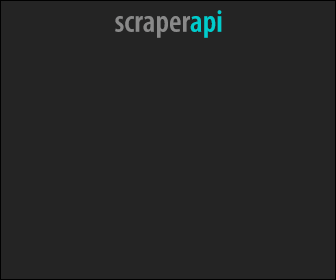
Note: By no means Box Piper supports hacking. This article is written to provide relevant information only. Always adhering to Data Privacy and Security.